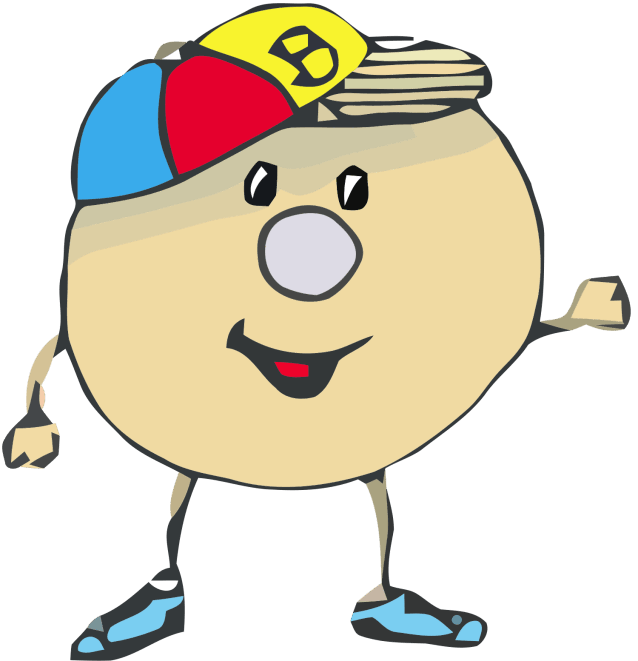
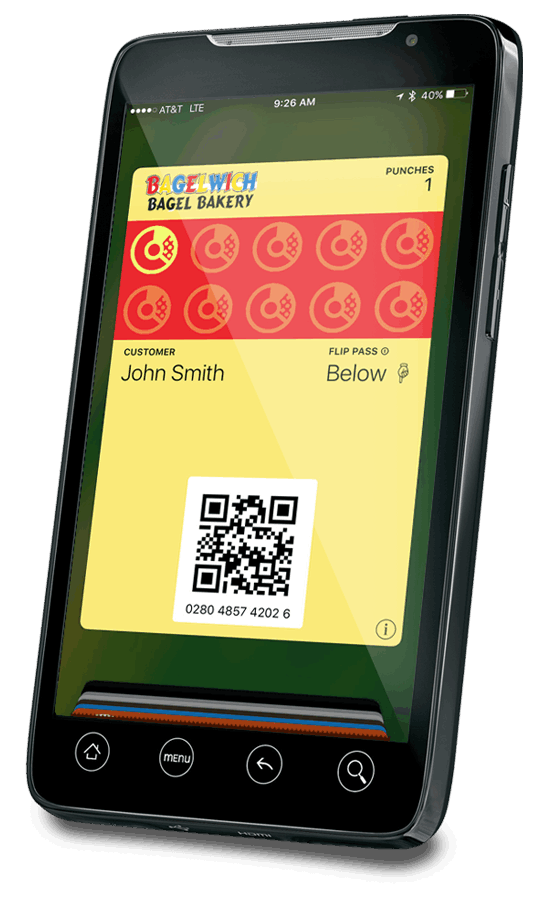
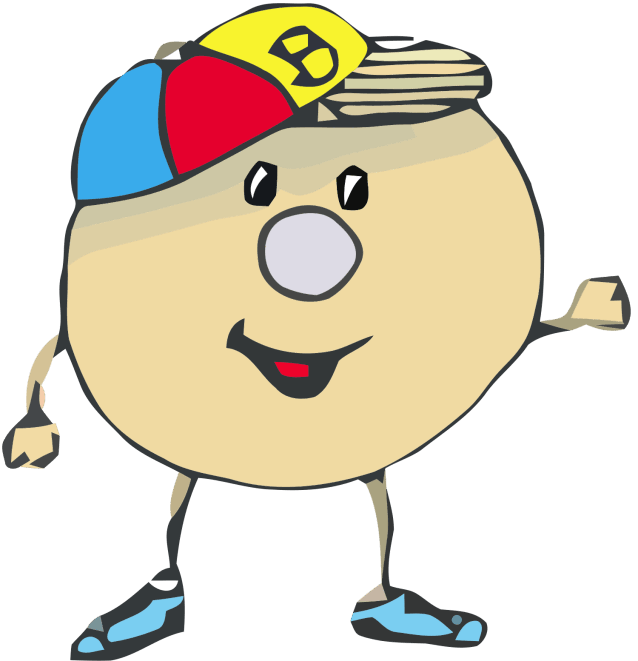
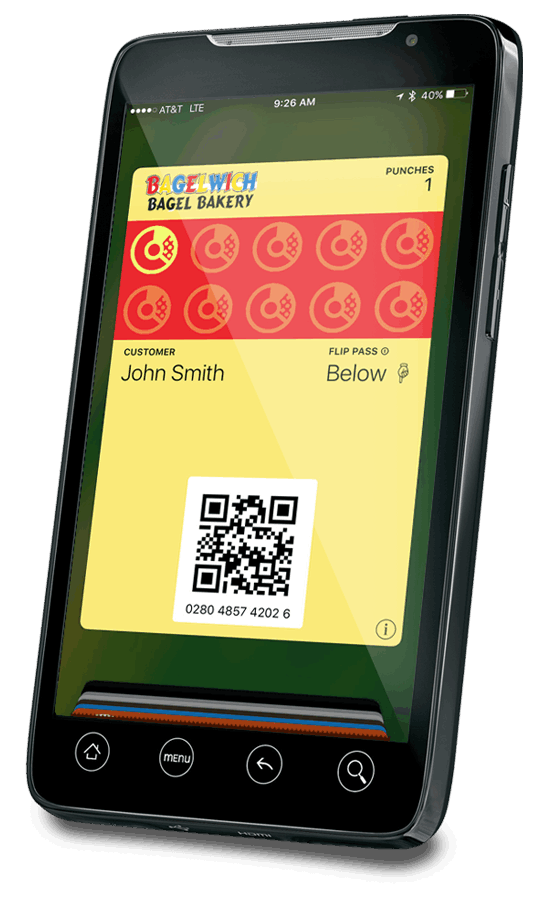
1. On your smartphone tap here and sign up for the loyalty program
2. After signing up for the loyalty program –
Android Users: tap Google Play logo to install Wallet Passes app. Open Passes app to access the loyalty program. (tap import passes if you don’t see loyalty program in Wallet Passes app)
iPhone Users: After signing up for the loyalty program, tap Add in the top right to add your loyalty program to the iPhone Wallet
* AFTER YOU SIGNUP FOR THE LOYALTY PROGRAM YOU WILL GET AN EMAIL WITH INSTRUCTIONS – SAVE THAT EMAIL JUST INCASE YOU NEED TO REINSTALL YOUR LOYALTY ON A NEW PHONE
Receive 1 punch with any purchase $5 or more. 1 punch per visit.
You must collect 10 punches.
No the punches do not expire.
You can reinstall your loyalty program from the email we sent when you joined or contact us with your name and email.